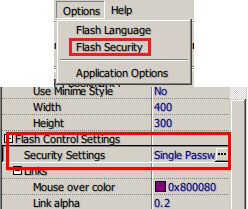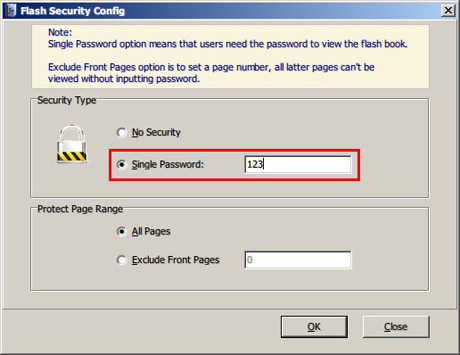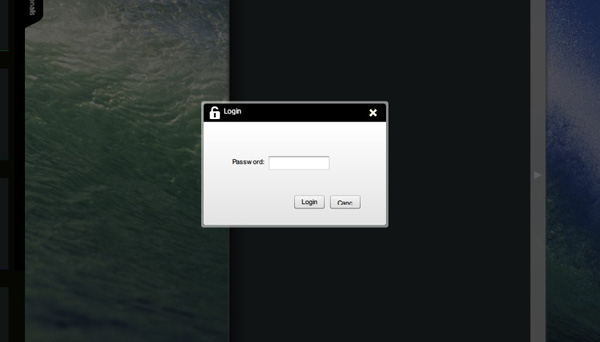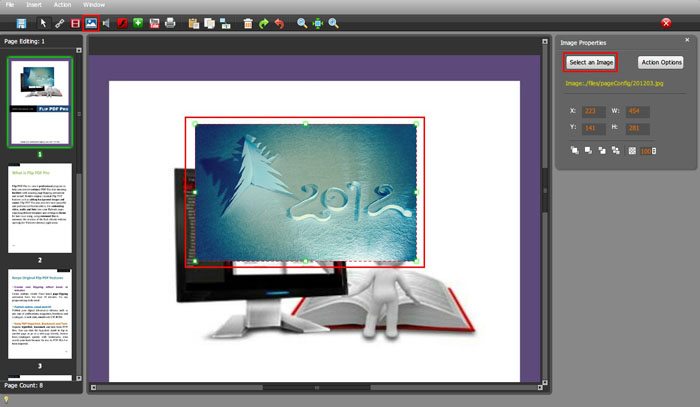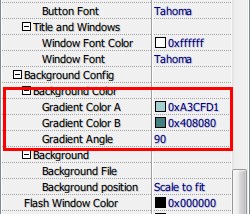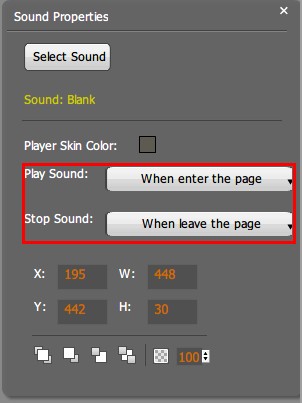“It might be cool if I add some more images to my flipping booklet.” This is what I’m thinking about. I’ve got some PDF materials in my hands, but I need my flip booklet to be more illustrated, put some pictures in should be a good idea. But I’m stuck with adding them base on the original PDF file. I need some suggestions.
Step1: click “Edit pages” button to open the page editing interface.
Step2: push the “Add image” button and draw an area for the image on the page.
Step3: by now, you can see an “Image properties” window on the right hand side. Click “select an image” button to choose an image file from your computer.

Finally, save and quit, the image will show in the page.